Price: [price_with_discount]



>> Junsun V1 series radio for Audi A4 B9 B8 B7 B6 S4 RS4 SEAT Exeo
> Basic functions:
1, Android 12 + Built-in Wireless Carplay/ Android Auto ;
2, Octa Core 1.6GHZ + DDR3 (1GB/2GB/4GB/6GB) Flash + (16GB/32GB/64GB/128GB) Memory ;
3, 4G Network + Steering Wheel Control + RDS +Built-in Navigation Offline Maps + High-quality DSP chip makes the sound quality playback even better;
4, Junsun radios' power cable is pin to pin, can be directly connected to the car power interface, easy to install.
> Product's features:
1, Personalized UI Design, common functions are integrated into the desktop,and allowing you to switch, support day and night mode;
2, Online radio: Relies on internet to search multiple channel (cover 20 countries' stations)
3, Advanced voice control: Control radio by voice, improve driving safety;
4, GPS track: Using the “Junsun Oline” app to view driving tracks, parking locations, and remote surveillance shooting (need buy dashcam);
> Optional accessories:
1, AHD Rear Camera: Higher video resolution and stable transmission;
2, ADAS & GPS Tracer DVR: You can check tracking information and parking location on your phone;
3, Tire Pressure Monitoring: Automatically update tire pressure and temperature to ensure your driving safety;
4, OBD2: More accurate detection and repair of vehicle problems;
5, External Microphone: Support for connecting microphones with 3.5mm port;
6, DAB+: Using digital signal transmission, it can provide more stable and clear audio effect.


>> ADAS function: Lane deviation warning & Front car reminder & Front distance warning.
>> Remote control function: You can check tracking information and parking location on your phone; What's more if you buy the special DVR, you can take a picture what happen nearby your car; making your trip safe, fun, and convenient.
PS : Please contact us to get Junsun online software.




Just connect with your phone that make it possible for you to access map navigation, phone contacts, notification, music and more. You can wake up Siri help access those functions, in this way, you can not only reduce the boring time in driving, but also greatly increase the pleasure of driving.
PS: V1.C/V1 Pro.C/V1 Plus built-in Wireless Carplay and Android Auto;

Built-in wired Android Auto, Google voice assistant will help throughout your day. Make calls, check your messages,
reply back, use music apps, all while keeping your hands on the steering wheel.


Making the treble smoother, the midrange richer and the bass fuller. Support Equalizer and Position adjustment. Better sound brings better journey.
PS:V1 Plus support,the UI of different versions is different, but the functions are all available.



Buy the follow accessories to enable you to connect additional device, allowing your passengers to watch movie or play video games in the backseat.
Junsun has pre-installed offline maps and is permanently free to update; And support real-time road conditions when connecting with internet.
You can use navigate and other applications at the same time, such as listening to music or turning on ADAS dvr functions ect. Make operation more convenient.


When reversing the car automatically switch to the reverse screen with the parking line to ensure the safety.
FAQ
1. What is the difference between WiFi and 4G version?
The device have navigator, play music, help park function, etc.However, in order to connect the radio to the Internet, you will need to use your smartphone as a modem. Therefore, for those car owners who actively use the Internet when traveling, we recommend purchasing a device with 4G. Since if all the time keep the phone in modem mode, it will quickly discharge.
2. How to use Carplay and Android Auto?
Wired Carplay can only be connected through a 4 Pin (4 small hole) USB cable, and then click on the "AutoLink" or "ZLINK5" application in the car radio;
3. How to set steering wheel controls?
1) There is no Canbus in the product, if you purchased V1/V1.C/V1 Pro/V1 Pro.C, please refer to the picture to set;

2) There is no Canbus in the product, if you purchased V1 Plus, please refer to the picture to set;

3) There is Canbus in the product, if you buy V1/V1.C/V1 Pro/V1 Pro.C, please refer to the picture to set;

4) There is Canbus in the product, if you buy V1 Plus, please refer to the picture to set;

4.How to change the Boot Logo ?
Due to copyright issues, the Logo of the car brand cannot be added or modified.
5.How to connect the rear camera ?
1)Red cable ① is connected to the backup light "+"
2)black cable ② is connected to the backup light "-"
3)The reversing detection cable ④(Brown color)is connected to the red cable ③ which extending from the video input cable
4)⑤ cable does not need to be connected