Price: [price_with_discount]
12A FET driver ,max output 12A,It is greatly affected by the battery voltage and internal resistance, and the current drops rapidly.
8A CC driver, constant current buck driver, As long as the battery voltage is greater than the LED VF value, the driver still maintains a high current output.In addition, the new 8A driver uses springs instead of copper posts.
Bead TIR lens makes the light much softer, The larger the angle of the lens, the more scattered the light.
PARAMETER
Material: Aluminum Alloy
LED: nichia 219B 519A R9080 / CREE XPL HD R70
Driver: 12 groups, Temperature protection management inside,After triggering the temperature control, the current drops to a minimum of 20%
Low voltage warning: Yes
Reverse polarity protection: Yes
Lens type: ar-coated glass and 60 degree bead TIR lens
Mode memory: Yes
Tailstand: Yes
Battery included: No
Required battery type: 21700 lithium battery(unprotected and length not more than 71mm)
Required battery quantity: 1pcs
Flux: max 2000LM (219B) / 2600LM (519A) / 4000LM (XPL HD)
CRI(519A): Ra>90,R9>90,R12>70
CRI(XPL HD): Ra>70
Diameter(Head/Body): 32.1 / 27.2 mm
Length: 126.5 mm
Weight: 106g
12 groups:
1.click the switch to turn the flashlight on/off,tap the switch to select mode
2.if flashlight is turned on,tap the switch 20 times quickly to enter into config mode.(On a visual interface,as long as you click on an option, it means that the option is selected. The flashlight has no visual interface. It flashes to represent an option, and "tap the switch in the flashing process" means to select the option.)
Option 1 (normal-flash 1 time + buzz-flash): tap the switch to enter into sub-option to select the mode group,If the user has no operation, the config mode will enter option 2.
————-sub-option 1.1 (normal-flash 1 time) : tap the switch to select mode group 1 (0.1%, 1%, 10%, 35%, 100%, strobe, biking, battery-check)
————-sub-option 1.2 (normal-flash 2 times) : tap the switch to select mode group 2 (0.1%, 1%, 10%, 35%, 100%)
————-sub-option 1.3 (normal-flash 3 times) : tap the switch to select mode group 3 (100%, 35%, 10%, 1%, 0.1%)
————-sub-option 1.4 (normal-flash 4 times) : tap the switch to select mode group 4 (1%, 20%, 100%, strobe, biking, battery-check, SOS)
————-sub-option 1.5 (normal-flash 5 times) : tap the switch to select mode group 5 (1%, 20%, 100%)
————-sub-option 1.6 (normal-flash 6 times) : tap the switch to select mode group 6 (100%, 20%, 1%)
————-sub-option 1.7 (normal-flash 7 times) : tap the switch to select mode group 7 (0.1%, 1%, 10%, 50%, strobe, biking, battery-check, SOS)
————-sub-option 1.8 (normal-flash 8 times) : tap the switch to select mode group 8(0.1%, 1%, 10%, 50%)
————-sub-option 1.9 (normal-flash 9 times) : tap the switch to select mode group 9 (50%, 10%, 1%, 0.1%)
————-sub-option 1.10 (normal-flash 10 times) : tap the switch to select mode group 10 (1%, 10%, 35%, 100%)
————-sub-option 1.11 (normal-flash 11 times) : tap the switch to select mode group 11 (100%, 20%, strobe)
————-sub-option 1.12 (normal-flash 12 times) : tap the switch to select mode group 12(100% only)
Option 2 (normal-flash 2 times + buzz-flash): tap the switch to active the mode memory or inactive it,If the user has no operation,flashlight will enter into the last mode.
battery-check instructions:
<2.95V 1 flash,
2.95-3.25V 2 flashes,
3.25-3.55V 3 flashes,
3.55-3.85V 4 flashes,
>3.85V 5 flashes